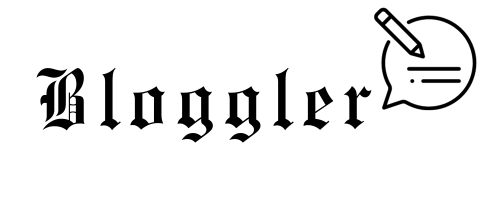Certainly! Here are some useful educational technology tools and apps for both students and educators to enhance learning experiences:
For Students:
- Google Workspace for Education
- Includes tools like Google Docs, Sheets, Slides, and Classroom for collaborative work and assignments.
- Microsoft 365 Education
- Provides access to Word, Excel, PowerPoint, and Teams, along with cloud storage on OneDrive.
- Notion
- A versatile note-taking and organization tool that allows students to create and manage tasks, notes, and projects.
- Quizlet
- Helps students create and study flashcards, quizzes, and games for various subjects.
- Khan Academy
- Offers a wide range of free educational videos and exercises in subjects like math, science, history, and more.
- Duolingo
- A language-learning platform that makes learning a new language interactive and engaging.
- Grammarly
- Assists students in improving their writing skills by providing grammar and spell-checking suggestions.
- Edpuzzle
- Enables teachers to create interactive video lessons with quizzes and other engagement features.
- Wolfram Alpha
- A powerful computational engine that can solve complex math problems and provide detailed explanations.
- Zoom or Google Meet
- Video conferencing tools for attending virtual classes, meetings, and discussions.
For Educators:
- Google Classroom
- Streamlines communication and assignment distribution, making it easier to manage virtual classrooms.
- Miro
- A collaborative whiteboarding tool that can be used for brainstorming, planning, and interactive lessons.
- Padlet
- Creates virtual bulletin boards for sharing resources, brainstorming, and collaborative work.
- Socrative
- Offers formative assessment tools, quizzes, polls, and exit tickets for real-time feedback.
- Nearpod
- Allows educators to create interactive lessons, virtual field trips, and quizzes for engaging learning experiences.
- Seesaw
- An e-portfolio platform that facilitates communication between teachers, students, and parents.
- Adobe Spark
- Enables the creation of multimedia-rich presentations, web pages, and videos.
- Remind
- A communication platform that allows teachers to send messages and updates to students and parents.
- Camtasia or OBS Studio
- Video recording and editing tools for creating instructional videos and tutorials.
- Turnitin
- Helps educators check for plagiarism and provide feedback on student assignments.
Remember to explore these tools and apps to see which ones best suit your specific educational needs and preferences. Always consider the privacy policies and data security measures of any tool you choose to use.